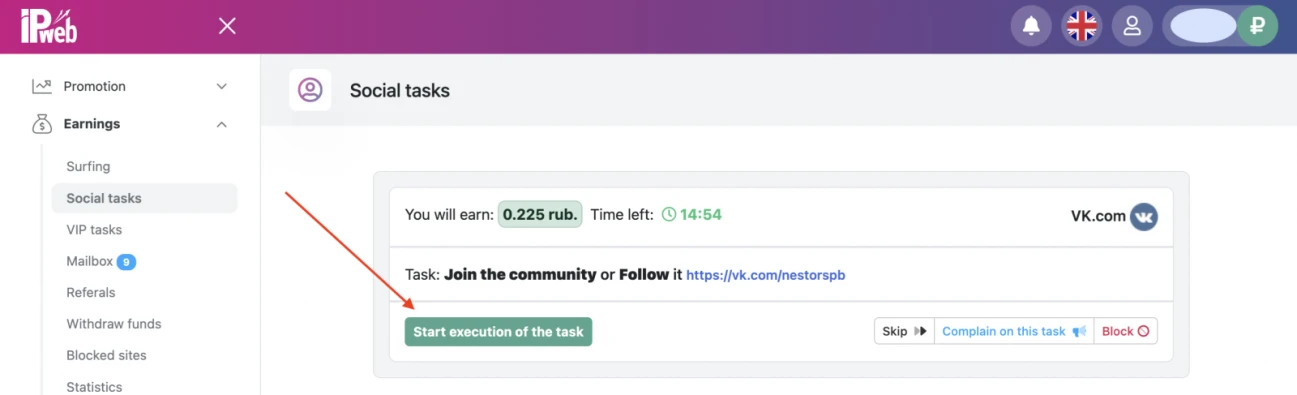How to earn on VK
Tasks on social networks
One of the options on IPweb service are Social tasks. Users can earn more money performing activities using their social profiles and advertisers can promote their projects on social networks.
To start earning money on social networks, make sure to link your social profiles to your IPweb account (you can do this on your account page). Please note, you cannot perform tasks on a particular social network, if you do not link you profile on this social network to your IPweb account. Therefore, the more social profiles you link, the more social tasks you can get.
VKontakte is the most popular social network in our country, many people are primarily interested in VK social tasks. To perform a VK social task click on "Social tasks" in the left sidebar. This is how a social task looks like:
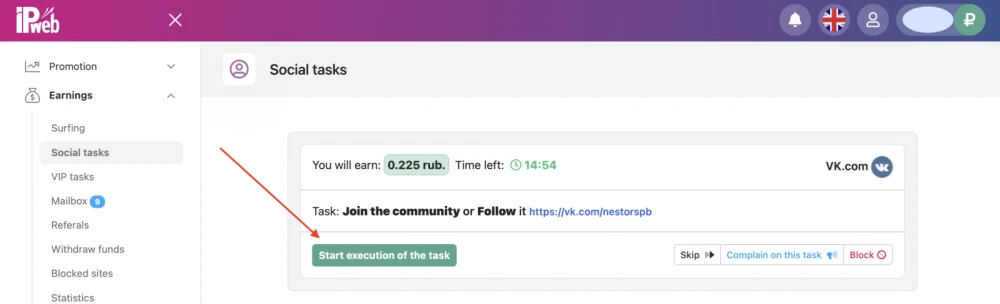
To do the task:
- read the instructions carefully, it is important to follow the instruction precisely;
- click on the green button "Start execution of the task".
After that you will see a VK page open in a new tab. On this page do everything as it was promoted in the task instruction. The instructions differ from one task type to another. Please note, the interface of the social tasks looks the same, but the content of the opening tabs differs in every task. Let's look at some of the task types.
Please note, if you complete VK social tasks on IPweb together with someone who shares the same IP address (work colleagues, family members, etc.), the social network can temporarily block your accounts "for suspicious activity". Do not be afraid of such a blocking, but we recommend you to not work simultaneously on the same social network for different users from the same IP address.
Join a group (subscribe)
When receiving this task, you will see the VKontakte group page.
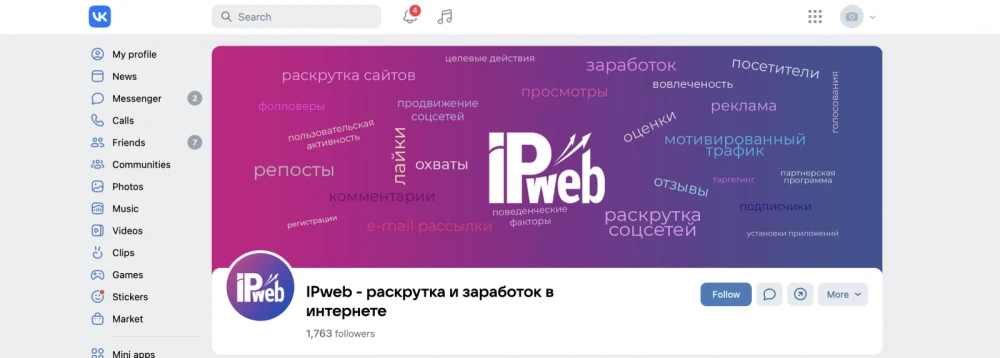
Click on the "Follow" or "Subscribe" button (they are equivalent for this type of task). Make sure that the desired result is achieved (the subscribe button has changed to "Message" and there is a "Following" caption).
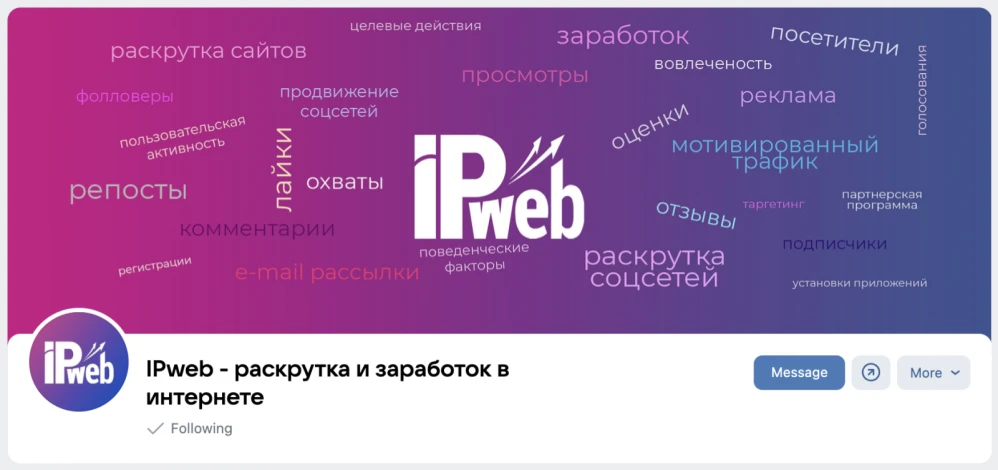
Go back to the previous tab – that is, to the page where you received the task. You will see that the "Start task" button has changed its color from green to orange and now it says "Confirm execution". Tap it again, you will receive a reward for your action and will be able to move on to the next task.
Like
In this type of task, you are required to click on the heart button ("like") located under the post. The publication opens in a new tab after you click "Start execution of the task".

Click on this button as shown in the image. After that, if you are working through the browser, go back to the previous tab where you received the task and collect the reward.
Now the task page will look like this:
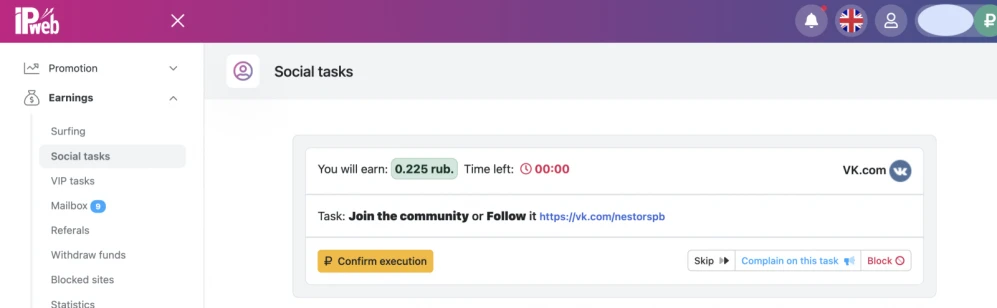
Whenever you complete any social task you will see the same interface with the "Confirm execution" button.
When working on the IPweb Surf Windows a large green "Confirm completion" button will appear in the control window to the right of the task. In this case, you don't need to go back to the previous page.
Like any post on the page
As in the previous task, you are required to like any post on the suggested page. The only difference is that it can be any post of your choice.
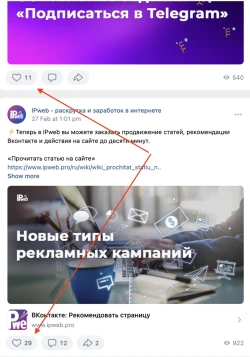
Share any post on the page
This type of task is practically no different from the "Like any post on the page" type, except that instead of liking, you need to click on the "Share" button under any post on the suggested page, and then confirm the publication of this post in your profile.
Share
The execution process is completely similar to the "Like" task, but instead of the "Like" button, you will need to click "Share" button, which can be seen in this screenshot:
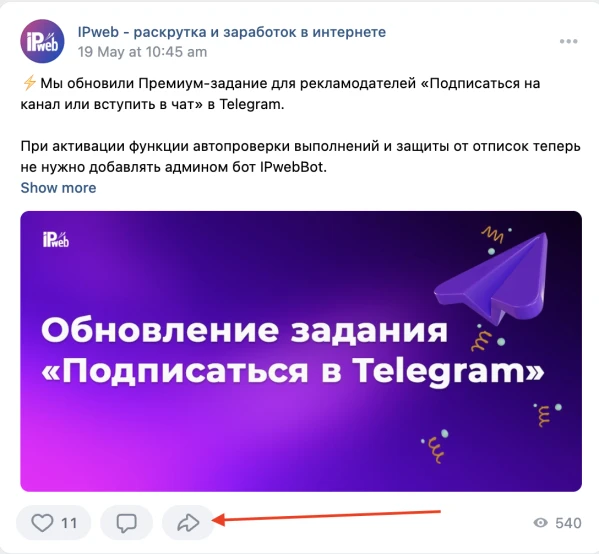
After that, another pop-up window will appear, where you will need to choose to share it "on my wall" click "Share post":
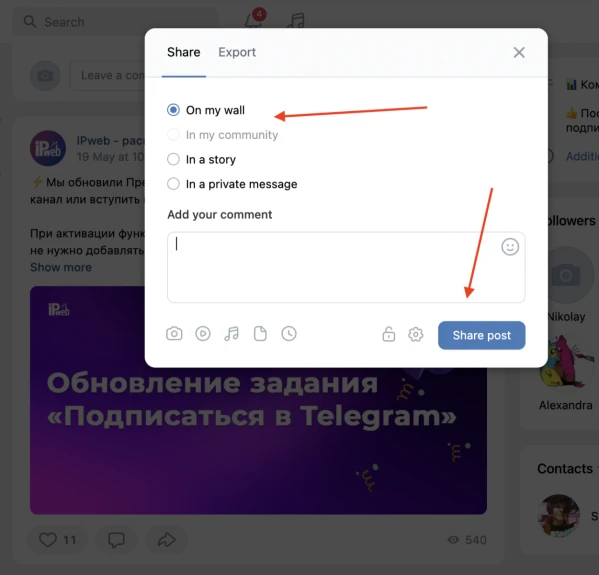
Tell your friends about the website
This task invites you to tell your friends about a website. You will see the advertiser's website and you will need to find a VK widget. The "share" widget that you need may look different. The standard VKontakte widget looks like this:
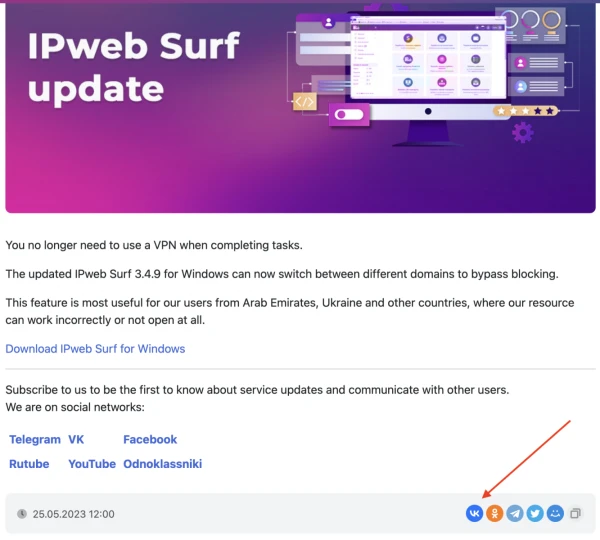
Or so:
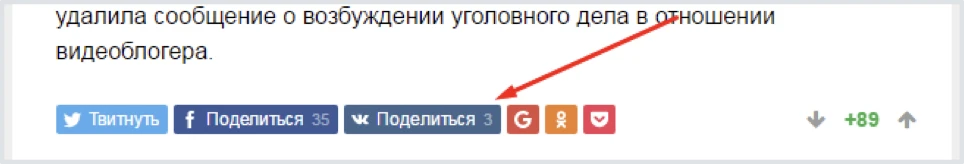
Other design options are also possible. Most often, in versions other than the standard one, just click on the button and publish the entry on your page. This is one of the most difficult types of tasks, so look carefully through the website, find a similar button, click, make sure that you have actually reposted the link to the website (you can check this by going to your page), and only then go back to IPweb to receive payment.
Add to Friends
In this task, you will need to add the suggested account to your friends. Find the appropriate button and click on it.
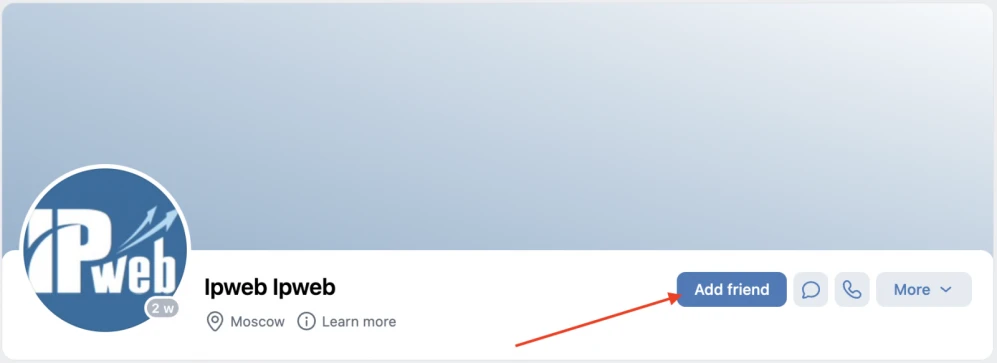
Installing VKontakte games and apps
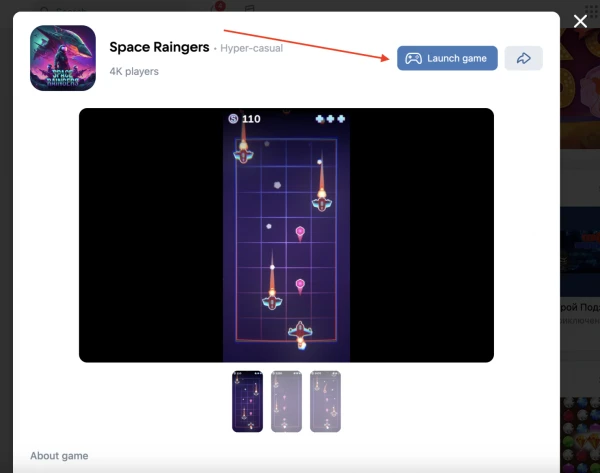
For this type of task, you will need to install the VKontakte app. Click "Start task", and in the tab that opens, click "Launch Game", as shown in the picture.
Tasks from Surfing confirmed by screenshots
To complete this task, you need to:
- read the instructions carefully
- perform the required actions;
- take a screenshot that shows the action performed according to the instructions and upload it to report. You can learn more about how to take a screenshot here.
Payment for the task will be credited to your balance after the moderator approves your work.
Recommend a group to your friends
In this task, you must firstly subscribe to the group. After that click the "More" menu (in the mobile app, this is the "⋮" button) and click on "Recommended by me" in the window that appears.
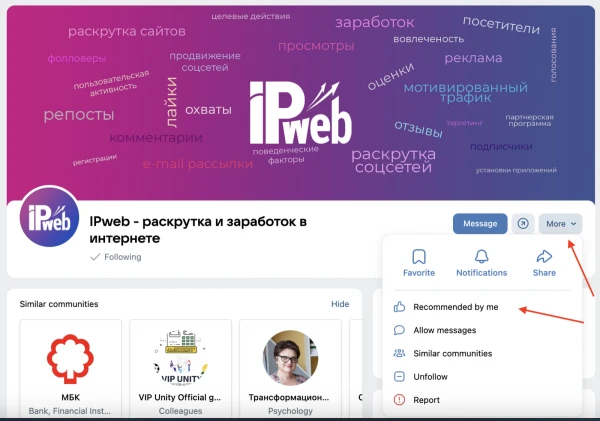
Take a screenshot so that both the subscription and the "You recommend" label are visible. Click on the "Attach screenshot" button and submit it for review.
Vote
In this type of task, you are asked to vote for the contest or survey participant specified by the advertiser. This task can be either simple, with a single selection action:
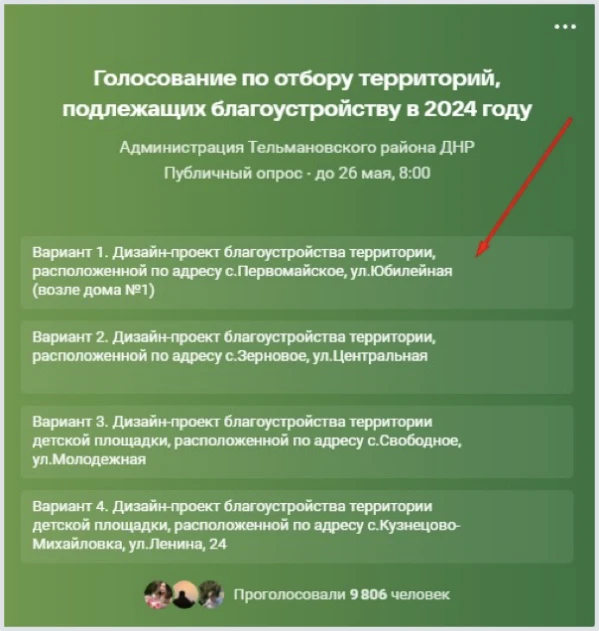
or complex, with a pre-subscription to the group of the contest. In this case, you must first subscribe to the group, and then vote for the participant suggested in the task instruction.
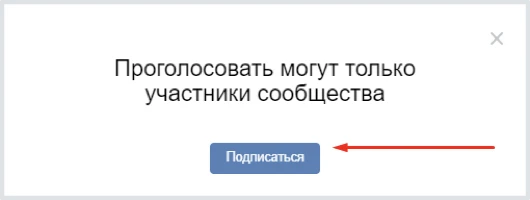
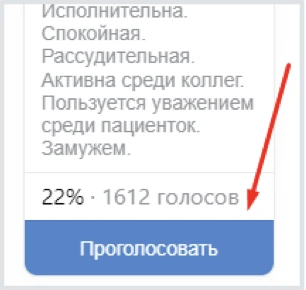
In both cases, you need to send a screenshot for review, which shows that you voted for the specified candidate.